Crime is not just found in the real world only, but in the virtual world is very vulnerable to crime. Problem stole steal data done by the hackers has become a 'staple food' in the digital world. With a variety of efforts, they tried to break into social media accounts that were scattered in cyberspace. With capitalize the information they get from the the data was account, they will use for their personal interests.
One of the most common is hijacking email accounts. Often, people take advantage of email for important things though. Not infrequently, many who make buying and selling is also done via email. So what would happen if one day we were not able to open our personal email password? And must accept the fact that our email account hacked by someone.
If it happens on an email account in Gmail, you do not need to worry. Moreover, if indeed you are the original owner of the account. Because if your Gmail account hacked by someone, then google will help us reclaim the account of the hands of the hijackers. And whenever there is a change in the data smallest of our account, for example the password was changed, then the google will immediately send an email message to the email address of our account recovery or via phone. (see figure below)
If at the time you receive an email notification of the presence of someone who changed the password as shown above, while you do not do it, it means your account has been hijacked. You do not need to panic. Just follow these steps to reclaim your account back the following, as I did to win my account recently hacked:
1. Open your Gmail page> www.gmail.com
2. Have you login with a password that you remember the last, if it turns out your account hijacked, then the message will appear in red, such as: "Your password has been changed 18 days ago"
6. After you click the link "Verify your identity" then you will be taken to a page of personal questions, where this question should only you can answer that. There is a 2 columns to be filled. The first column please fill in your email address that you use as a recovery email when you create an account first. Dikolom second, re-type your email address. When finished, click "Continue"
7. If the email address you entered is correct / suitable, then there is the chart "Progress" which indicates lines of your account recovery progress. On this page you are asked to recall the last time you can log into your account. Write the month, day, and year. After that, you are also asked to write down when you create your account. (this is where most of them are forgotten, for it must be stressed if you create a Google Account, recall a month and year) Then click "Continue"
8. If true, it would appear the words "Success!" And click the "Reset Password"
Tips for your account safe from hackers:
Well, that's some way to Seize Back Kena Hack Gmail Account and tips on safe from hackers who could do.
Hope it is useful ...
One of the most common is hijacking email accounts. Often, people take advantage of email for important things though. Not infrequently, many who make buying and selling is also done via email. So what would happen if one day we were not able to open our personal email password? And must accept the fact that our email account hacked by someone.
If it happens on an email account in Gmail, you do not need to worry. Moreover, if indeed you are the original owner of the account. Because if your Gmail account hacked by someone, then google will help us reclaim the account of the hands of the hijackers. And whenever there is a change in the data smallest of our account, for example the password was changed, then the google will immediately send an email message to the email address of our account recovery or via phone. (see figure below)
If at the time you receive an email notification of the presence of someone who changed the password as shown above, while you do not do it, it means your account has been hijacked. You do not need to panic. Just follow these steps to reclaim your account back the following, as I did to win my account recently hacked:
1. Open your Gmail page> www.gmail.com
2. Have you login with a password that you remember the last, if it turns out your account hijacked, then the message will appear in red, such as: "Your password has been changed 18 days ago"
Tips for your account safe from hackers:
- Create a strong password but can you remember
- Enable various ways for recovery, either by email or phone or also some questions help
- Frequently change your password least once a month
- Recall the month and year of manufacture of your account
- If you are logged in the cafe, do not forget to empty the small box that reads "Keep Login" at the bottom of the column login
Well, that's some way to Seize Back Kena Hack Gmail Account and tips on safe from hackers who could do.
Hope it is useful ...

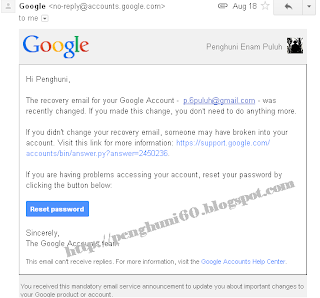


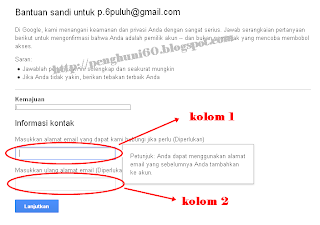

1 comments:
Yuk kunjungi S1288POKER agen poker online uang asli terpercaya indonesia. Dilayani oleh customer service yang ramah dan baik yang siap melayani anda selama 24 jam Non-stop. Proses Deposit dan Withdraw tercepat hanya 5 menit. Di S1288POKER kalian bisa memainkan 6 permainan hanya dalam satu user id.
Ayooo..tunggu apalagi yuk daftarin diri kalian segera di S1288POKER untuk dapatin bonus yang menarik serta pelayanan Customer Service yang sangat memuaskan. (WA : 08122221680)
Post a Comment